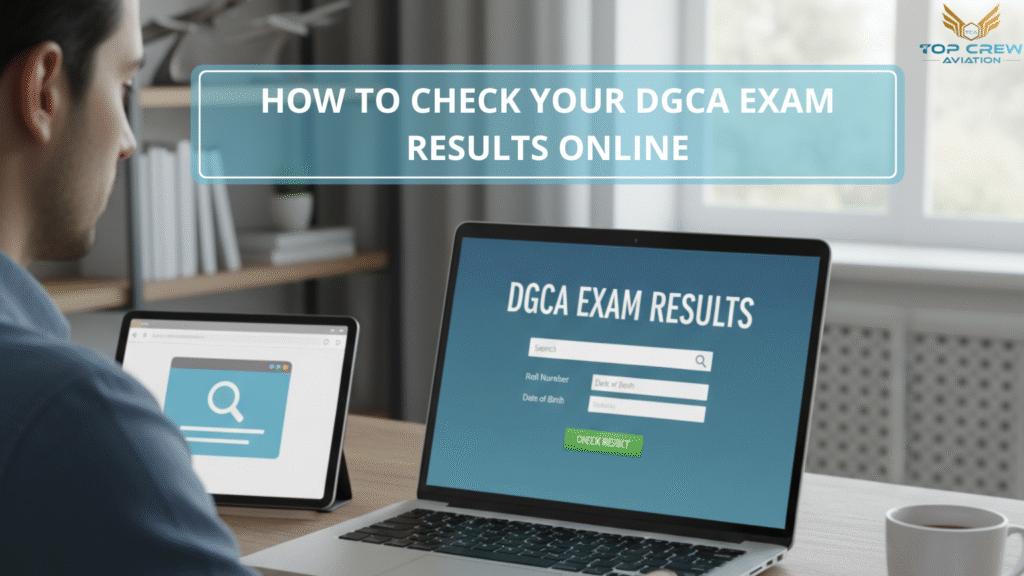How to Check Your DGCA Exam Results Online
After months of hard work, endless revisions, and testing your knowledge, it’s time for one last ordeal — waiting for your results!
The DGCA has made the whole process very straightforward and entirely digital via the Pariksha Portal. However, still many candidates are not quite sure of the exact timing, location, and means of getting their results in the right manner.
This guide will take you step by step through the entire process — from signing in to getting your result pdf — so that you can check your DGCA results with confidence and without getting yourself into a panic.
Step 1: Wait for the Official Result Announcement
The DGCA doesn’t announce results right after the exams. The results are generally announced a few weeks later and the Pariksha DGCA Portal is used for their publication.
Make sure to check the “Notice Board” section of the official website regularly — this is where all the latest announcements and notifications about results are posted. You can also consult your flying school or training institute; they usually inform their students as soon as the results are out.
Official Website: https://pariksha.dgca.gov.in
Step 2: Visit the DGCA Pariksha Portal
When the results are announced, go to the DGCA’s official Pariksha Portal. This is the platform where everything is managed – exam registration, admit cards, and results – all included.
URL: https://pariksha.dgca.gov.in
Multiple choices will be displayed on the homepage. To get into your dashboard click on “Candidates Login“.
Step 3: Sign In with Your Credentials
Enter your Computer Number and Password (the same credentials that you used during registration).
- Before logging in, here is a quick checklist:
- Enter your computer number correctly.
- Avoid logging in via mobile; a laptop or desktop is better.
- If your password is forgotten, click on “Forgot Password” to have it reset.
When you’re inside, the first thing you will see is your personal dashboard which is the place where all your DGCA exam records are kept.
Step 4: Go to the ‘Exam History’ or ‘Results’ Section
Inside your dashboard, look for a tab titled “Exam History,” “My Results,” or “Candidate Exam Status.”
Click it, and you’ll see a list of exams you’ve appeared for. Choose your latest session (for example, “CPL Theory – Session 03/2025”).
Click on View Result — and there it is!
Step 5: View and Download Your DGCA Result
The Directorate General of Civil Aviation result page will display: